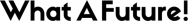Every 60 seconds 136k photos and per day 300 million photos are uploaded on Facebook.
To keep users engaged, Facebook keeps rolling new features. I personally like that one which reminds you of a past memory.
Now Facebook may roll another update – hints a patent – that will allow you to combine multiple posts into a single story.
This feature will come handy when, for example, you will be travelling and sharing Facebook updates during let say a 10 day period. When you return back, you can club them into a single update.
The patent discloses that algorithm of Facebook will compare your current update with your past updates to find a relevancy. If it detects that there are last update relevant to the current one, it will ask you to combine them.

If you approve FB’s request, it will combine all those updates in a manner similar to how it shows your pictures in an album. This will then appear on your news feed.
Also, you may soon find a “add related post” button under an update. You can manually club related updates using this feature.
The patent also discusses keeping a time frame to club similar stories. For example, the “add related post” button may be visible for a six hour period. If you add something within six hours, the clock will start ticking from the beginning again.
Your friends will be allowed to contribute to a story by adding videos, images or text updates. You can set the privacy on who can view such a combined story like you do for other updates.
This may look like Instagram displays multiple images in a carousel.

Also, the recent updates will be shown first followed by the others. The updates added by you as well as your friends will get arranged automatically a timeline manner.
Did you know? : Like stories feature, Facebook copied the ridesharing feature from BlaBlaCar