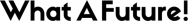By just long-pressing a button to passwords and then the bio-metric authentication – fingerprint scanning – smartphones continuously are ameliorating security and privacy of user data.
And now after fingerprint scanning, which of late we have seen in many smartphones, Samsung is all set to make our gadgets a little more secure.
Samsung has stepped a foot ahead in a new realm of bio-metric authentication by providing Iris scanning to unlock smartphones. They even filed a patent on this unlocking method. Now you can unlock your phone with your eyes like Agent Phil Coulson in Avenger did. Cool, isn’t it?
One reason that makes iris scanning promising is it’s being the only internal organ easily captured by a camera. Apart from that, the rich and unique patterns of random blood vessels in iris provide higher recognition accuracy than any other bio-metric authentication.
Though Fijitsu unveiled its eye-scanning-to-unlock smartphone providing such security but, it requires you to carry an extra inch thick cover. Samsung, on the other hand, has proposed to integrate the whole feature in their smartphone itself.
Like a traditional eye scanning method Samsung will be using NIR (Near infrared rays) to recognize the unique pattern of blood vessels in eyes.
The whole system will consist of a light source and a light receiver. The light source will throw infrared light on your eye and the receiver will receive the reflected light from your iris.
Now your iris, apart from the blood patterns, also reflects the ambient light and reflection of objects lying in front of your eyes. This makes the received reflection cluttered.
But, the patent mentions removing this clutter head-on by capturing multiple reflections at different angles. After that, it compares these multiple reflections to remove any extra impressions i.e. reflection of smartphone on eye, or of the near environment.
The final image will be used to recognize the exact pattern of blood vessels in iris and hence making the whole system convenient to use in mobile devices.
Once fingerprint scanning earned accolades from security experts for its robustness. But, lately there has been news of hackers using fake fingerprint impressions to bypass the security. So we can say the talisman has gone.
Samsung, however, released iris scanner with its Galaxy S8 and S8+ but that doesn’t mean that its future smartphone will have the same unlocking method. Because, Samsung has also got a weird method to unlock a smartphone.