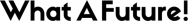What is at your beck and call when you have to find a particular shop in an unknown city? Or say, finding the shortest route to your favorite mall? Google Maps, of course.
And with recent updates like real-time location sharing and remember car parking location, Google Maps has become a hard to replace option when it comes to navigation apps.
It works pretty well when you have to navigate to/inside a city but when comes a particular building or underground floors such as parking lots, it becomes unreliable. It happens due to poor connectivity or signal noises inside a mall, airport, etc.
Google provides you indoor maps with floor-wise plans of a building but that doesn’t solve the issue either.
A recent granted patent hints that Google has a solution to solve this issue. Google will use bulbs, LEDs, etc. in conjunction with IPS (Indoor Position System) inside a building to help you navigate to the right place.
Why IPS? Because GPS loses its potential inside a building. In fact, as the name suggests, IPS is specifically an indoor navigation technology that uses nearby Wi-Fi hotspots, Ultra sound beacons, etc.
Google is going a step further by using visual light communication for IPS to make the indoor navigation more accurate.

Inside a building, light bulbs are ubiquitous. Each part of a building uses to have a different kind of light arrangement and hence frequency, intensity, color like property of light vary from point to point. Google Maps will use photosensor of your smartphone to find these differences and will use it with method of triangulation to help you navigate.
Google Maps will use other sensors –accelerometer, gyrometer, and compass – for finding the direction and orientation to improve the overall accuracy.
I think GPS in conjunction with IPS will make navigation comprehensive. What do you think?
Hey yes, I forgot to mention that Google in not the only company working on making indoor navigation work. Even Intel recently disclosed its plan to help you navigate inside a building even when there will be no internet connectivity!
Besides Google, Intel is also working in indoor navigation work and found a way to use it even in offline mode.